Simple Text Tabs
Blurb/Icons Tabs
Woo Commerce
Product Tabs
Persons/Team Tabs
All the Tabs are Super Optimised for Tablets & Mobile phones. So, no worries about it.
Friendly Support.
A lot More in upcoming Updates…
Tab 1
Hey! Press Me.
2. Press Me.
FIRST TAB
Hey! This is my content. Which one? Oh! Of course First One.
Your content goes here. Edit or remove this text inline or in the module Content settings. You can also style every aspect of this content in the module Design settings and even apply custom CSS to this text in the module Advanced settings.
You can also style every aspect of this content in the module Design settings and even apply custom CSS to this text in the module Advanced settings.
SECOND TAB
Hey! This is my content. Which one? Oh! Of course Second One.
Your content goes here. Edit or remove this text inline or in the module Content settings. You can also style every aspect of this content in the module Design settings and even apply custom CSS to this text in the module Advanced settings.
You can also style every aspect of this content in the module Design settings and even apply custom CSS to this text in the module Advanced settings.
Tab 2
Hey! Press Me.
2. Press Me.
3. Press Me.
FIRST TAB
Hey! This is my content. Which one? Oh! Of course First One.
Your content goes here. Edit or remove this text inline or in the module Content settings. You can also style every aspect of this content in the module Design settings and even apply custom CSS to this text in the module Advanced settings.
You can also style every aspect of this content in the module Design settings and even apply custom CSS to this text in the module Advanced settings.
SECOND TAB
Hey! This is my content. Which one? Oh! Of course Second One.
Your content goes here. Edit or remove this text inline or in the module Content settings. You can also style every aspect of this content in the module Design settings and even apply custom CSS to this text in the module Advanced settings.
You can also style every aspect of this content in the module Design settings and even apply custom CSS to this text in the module Advanced settings.
THIRD TAB
Hey! This is my content. Which one? Oh! Of course Third One.
Your content goes here. Edit or remove this text inline or in the module Content settings. You can also style every aspect of this content in the module Design settings and even apply custom CSS to this text in the module Advanced settings.
You can also style every aspect of this content in the module Design settings and even apply custom CSS to this text in the module Advanced settings.
Tab 3
Hey! Press Me.
2. Press Me.
3. Press Me.
4. Press Me.
FIRST TAB
Hey! This is my content. Which one? Oh! Of course First One.
Your content goes here. Edit or remove this text inline or in the module Content settings. You can also style every aspect of this content in the module Design settings and even apply custom CSS to this text in the module Advanced settings.
You can also style every aspect of this content in the module Design settings and even apply custom CSS to this text in the module Advanced settings.
SECOND TAB
Hey! This is my content. Which one? Oh! Of course Second One.
Your content goes here. Edit or remove this text inline or in the module Content settings. You can also style every aspect of this content in the module Design settings and even apply custom CSS to this text in the module Advanced settings.
You can also style every aspect of this content in the module Design settings and even apply custom CSS to this text in the module Advanced settings.
THIRD TAB
Hey! This is my content. Which one? Oh! Of course Third One.
Your content goes here. Edit or remove this text inline or in the module Content settings. You can also style every aspect of this content in the module Design settings and even apply custom CSS to this text in the module Advanced settings.
You can also style every aspect of this content in the module Design settings and even apply custom CSS to this text in the module Advanced settings.
FOURTH TAB
Hey! This is my content. Which one? Oh! Of course Fourth One.
Your content goes here. Edit or remove this text inline or in the module Content settings. You can also style every aspect of this content in the module Design settings and even apply custom CSS to this text in the module Advanced settings.
You can also style every aspect of this content in the module Design settings and even apply custom CSS to this text in the module Advanced settings.
Tab 4
Hey! Press Me.
2. Press Me.
FIRST TAB
Hey! This is my content. Which one? Oh! Of course First One.
Your content goes here. Edit or remove this text inline or in the module Content settings. You can also style every aspect of this content in the module Design settings and even apply custom CSS to this text in the module Advanced settings.
You can also style every aspect of this content in the module Design settings and even apply custom CSS to this text in the module Advanced settings.
SECOND TAB
Hey! This is my content. Which one? Oh! Of course Second One.
Your content goes here. Edit or remove this text inline or in the module Content settings. You can also style every aspect of this content in the module Design settings and even apply custom CSS to this text in the module Advanced settings.
You can also style every aspect of this content in the module Design settings and even apply custom CSS to this text in the module Advanced settings.
Tab 5
Hey! Press Me.
2. Press Me.
3. Press Me.
FIRST TAB
Hey! This is my content. Which one? Oh! Of course First One.
Your content goes here. Edit or remove this text inline or in the module Content settings. You can also style every aspect of this content in the module Design settings and even apply custom CSS to this text in the module Advanced settings.
You can also style every aspect of this content in the module Design settings and even apply custom CSS to this text in the module Advanced settings.
SECOND TAB
Hey! This is my content. Which one? Oh! Of course Second One.
Your content goes here. Edit or remove this text inline or in the module Content settings. You can also style every aspect of this content in the module Design settings and even apply custom CSS to this text in the module Advanced settings.
You can also style every aspect of this content in the module Design settings and even apply custom CSS to this text in the module Advanced settings.
THIRD TAB
Hey! This is my content. Which one? Oh! Of course Third One.
Your content goes here. Edit or remove this text inline or in the module Content settings. You can also style every aspect of this content in the module Design settings and even apply custom CSS to this text in the module Advanced settings.
You can also style every aspect of this content in the module Design settings and even apply custom CSS to this text in the module Advanced settings.
Tab 6
Hey! Press Me.
2. Press Me.
3. Press Me.
4. Press Me.
FIRST TAB
Hey! This is my content. Which one? Oh! Of course First One.
Your content goes here. Edit or remove this text inline or in the module Content settings. You can also style every aspect of this content in the module Design settings and even apply custom CSS to this text in the module Advanced settings.
You can also style every aspect of this content in the module Design settings and even apply custom CSS to this text in the module Advanced settings.
SECOND TAB
Hey! This is my content. Which one? Oh! Of course Second One.
Your content goes here. Edit or remove this text inline or in the module Content settings. You can also style every aspect of this content in the module Design settings and even apply custom CSS to this text in the module Advanced settings.
You can also style every aspect of this content in the module Design settings and even apply custom CSS to this text in the module Advanced settings.
THIRD TAB
Hey! This is my content. Which one? Oh! Of course Third One.
Your content goes here. Edit or remove this text inline or in the module Content settings. You can also style every aspect of this content in the module Design settings and even apply custom CSS to this text in the module Advanced settings.
You can also style every aspect of this content in the module Design settings and even apply custom CSS to this text in the module Advanced settings.
FOURTH TAB
Hey! This is my content. Which one? Oh! Of course Fourth One.
Your content goes here. Edit or remove this text inline or in the module Content settings. You can also style every aspect of this content in the module Design settings and even apply custom CSS to this text in the module Advanced settings.
You can also style every aspect of this content in the module Design settings and even apply custom CSS to this text in the module Advanced settings.
Tab 7
Hey! Press Me.
2. Press Me.
FIRST TAB
Hey! This is my content. Which one? Oh! Of course First One.
Your content goes here. Edit or remove this text inline or in the module Content settings. You can also style every aspect of this content in the module Design settings and even apply custom CSS to this text in the module Advanced settings.
You can also style every aspect of this content in the module Design settings and even apply custom CSS to this text in the module Advanced settings.
SECOND TAB
Hey! This is my content. Which one? Oh! Of course Second One.
Your content goes here. Edit or remove this text inline or in the module Content settings. You can also style every aspect of this content in the module Design settings and even apply custom CSS to this text in the module Advanced settings.
You can also style every aspect of this content in the module Design settings and even apply custom CSS to this text in the module Advanced settings.
Tab 8
Hey! Press Me.
2. Press Me.
3. Press Me.
FIRST TAB
Hey! This is my content. Which one? Oh! Of course First One.
Your content goes here. Edit or remove this text inline or in the module Content settings. You can also style every aspect of this content in the module Design settings and even apply custom CSS to this text in the module Advanced settings.
You can also style every aspect of this content in the module Design settings and even apply custom CSS to this text in the module Advanced settings.
SECOND TAB
Hey! This is my content. Which one? Oh! Of course Second One.
Your content goes here. Edit or remove this text inline or in the module Content settings. You can also style every aspect of this content in the module Design settings and even apply custom CSS to this text in the module Advanced settings.
You can also style every aspect of this content in the module Design settings and even apply custom CSS to this text in the module Advanced settings.
THIRD TAB
Hey! This is my content. Which one? Oh! Of course Third One.
Your content goes here. Edit or remove this text inline or in the module Content settings. You can also style every aspect of this content in the module Design settings and even apply custom CSS to this text in the module Advanced settings.
You can also style every aspect of this content in the module Design settings and even apply custom CSS to this text in the module Advanced settings.
Tabs Style With Tooltip
Tab 9
Hey! Press Me.
2. Press Me.
FIRST TAB
Hey! This is my content. Which one? Oh! Of course First One.
Your content goes here. Edit or remove this text inline or in the module Content settings. You can also style every aspect of this content in the module Design settings and even apply custom CSS to this text in the module Advanced settings.
You can also style every aspect of this content in the module Design settings and even apply custom CSS to this text in the module Advanced settings.
SECOND TAB
Hey! This is my content. Which one? Oh! Of course Second One.
Your content goes here. Edit or remove this text inline or in the module Content settings. You can also style every aspect of this content in the module Design settings and even apply custom CSS to this text in the module Advanced settings.
You can also style every aspect of this content in the module Design settings and even apply custom CSS to this text in the module Advanced settings.
Tab 10
Hey! Press Me.
2. Press Me.
3. Press Me.
FIRST TAB
Hey! This is my content. Which one? Oh! Of course First One.
Your content goes here. Edit or remove this text inline or in the module Content settings. You can also style every aspect of this content in the module Design settings and even apply custom CSS to this text in the module Advanced settings.
You can also style every aspect of this content in the module Design settings and even apply custom CSS to this text in the module Advanced settings.
SECOND TAB
Hey! This is my content. Which one? Oh! Of course Second One.
Your content goes here. Edit or remove this text inline or in the module Content settings. You can also style every aspect of this content in the module Design settings and even apply custom CSS to this text in the module Advanced settings.
You can also style every aspect of this content in the module Design settings and even apply custom CSS to this text in the module Advanced settings.
THIRD TAB
Hey! This is my content. Which one? Oh! Of course Third One.
Your content goes here. Edit or remove this text inline or in the module Content settings. You can also style every aspect of this content in the module Design settings and even apply custom CSS to this text in the module Advanced settings.
You can also style every aspect of this content in the module Design settings and even apply custom CSS to this text in the module Advanced settings.
Tab 11
Hey! Press Me.
2. Press Me.
3. Press Me.
4. Press Me.
FIRST TAB
Hey! This is my content. Which one? Oh! Of course First One.
Your content goes here. Edit or remove this text inline or in the module Content settings. You can also style every aspect of this content in the module Design settings and even apply custom CSS to this text in the module Advanced settings.
You can also style every aspect of this content in the module Design settings and even apply custom CSS to this text in the module Advanced settings.
SECOND TAB
Hey! This is my content. Which one? Oh! Of course Second One.
Your content goes here. Edit or remove this text inline or in the module Content settings. You can also style every aspect of this content in the module Design settings and even apply custom CSS to this text in the module Advanced settings.
You can also style every aspect of this content in the module Design settings and even apply custom CSS to this text in the module Advanced settings.
THIRD TAB
Hey! This is my content. Which one? Oh! Of course Third One.
Your content goes here. Edit or remove this text inline or in the module Content settings. You can also style every aspect of this content in the module Design settings and even apply custom CSS to this text in the module Advanced settings.
You can also style every aspect of this content in the module Design settings and even apply custom CSS to this text in the module Advanced settings.
FOURTH TAB
Hey! This is my content. Which one? Oh! Of course Fourth One.
Your content goes here. Edit or remove this text inline or in the module Content settings. You can also style every aspect of this content in the module Design settings and even apply custom CSS to this text in the module Advanced settings.
You can also style every aspect of this content in the module Design settings and even apply custom CSS to this text in the module Advanced settings.
Tab 12
Hey! Press Me.
2. Press Me.
FIRST TAB
Hey! This is my content. Which one? Oh! Of course First One.
Your content goes here. Edit or remove this text inline or in the module Content settings. You can also style every aspect of this content in the module Design settings and even apply custom CSS to this text in the module Advanced settings.
You can also style every aspect of this content in the module Design settings and even apply custom CSS to this text in the module Advanced settings.
SECOND TAB
Hey! This is my content. Which one? Oh! Of course Second One.
Your content goes here. Edit or remove this text inline or in the module Content settings. You can also style every aspect of this content in the module Design settings and even apply custom CSS to this text in the module Advanced settings.
You can also style every aspect of this content in the module Design settings and even apply custom CSS to this text in the module Advanced settings.
Tab 13
Hey! Press Me.
2. Press Me.
3. Press Me.
FIRST TAB
Hey! This is my content. Which one? Oh! Of course First One.
Your content goes here. Edit or remove this text inline or in the module Content settings. You can also style every aspect of this content in the module Design settings and even apply custom CSS to this text in the module Advanced settings.
You can also style every aspect of this content in the module Design settings and even apply custom CSS to this text in the module Advanced settings.
SECOND TAB
Hey! This is my content. Which one? Oh! Of course Second One.
Your content goes here. Edit or remove this text inline or in the module Content settings. You can also style every aspect of this content in the module Design settings and even apply custom CSS to this text in the module Advanced settings.
You can also style every aspect of this content in the module Design settings and even apply custom CSS to this text in the module Advanced settings.
THIRD TAB
Hey! This is my content. Which one? Oh! Of course Third One.
Your content goes here. Edit or remove this text inline or in the module Content settings. You can also style every aspect of this content in the module Design settings and even apply custom CSS to this text in the module Advanced settings.
You can also style every aspect of this content in the module Design settings and even apply custom CSS to this text in the module Advanced settings.
Tab 14
Hey! Press Me.
2. Press Me.
3. Press Me.
4. Press Me.
FIRST TAB
Hey! This is my content. Which one? Oh! Of course First One.
Your content goes here. Edit or remove this text inline or in the module Content settings. You can also style every aspect of this content in the module Design settings and even apply custom CSS to this text in the module Advanced settings.
You can also style every aspect of this content in the module Design settings and even apply custom CSS to this text in the module Advanced settings.
SECOND TAB
Hey! This is my content. Which one? Oh! Of course Second One.
Your content goes here. Edit or remove this text inline or in the module Content settings. You can also style every aspect of this content in the module Design settings and even apply custom CSS to this text in the module Advanced settings.
You can also style every aspect of this content in the module Design settings and even apply custom CSS to this text in the module Advanced settings.
THIRD TAB
Hey! This is my content. Which one? Oh! Of course Third One.
Your content goes here. Edit or remove this text inline or in the module Content settings. You can also style every aspect of this content in the module Design settings and even apply custom CSS to this text in the module Advanced settings.
You can also style every aspect of this content in the module Design settings and even apply custom CSS to this text in the module Advanced settings.
FOURTH TAB
Hey! This is my content. Which one? Oh! Of course Fourth One.
Your content goes here. Edit or remove this text inline or in the module Content settings. You can also style every aspect of this content in the module Design settings and even apply custom CSS to this text in the module Advanced settings.
You can also style every aspect of this content in the module Design settings and even apply custom CSS to this text in the module Advanced settings.
Tab 15
Hey! Press Me.
2. Press Me.
FIRST TAB
Hey! This is my content. Which one? Oh! Of course First One.
Your content goes here. Edit or remove this text inline or in the module Content settings. You can also style every aspect of this content in the module Design settings and even apply custom CSS to this text in the module Advanced settings.
You can also style every aspect of this content in the module Design settings and even apply custom CSS to this text in the module Advanced settings.
SECOND TAB
Hey! This is my content. Which one? Oh! Of course Second One.
Your content goes here. Edit or remove this text inline or in the module Content settings. You can also style every aspect of this content in the module Design settings and even apply custom CSS to this text in the module Advanced settings.
You can also style every aspect of this content in the module Design settings and even apply custom CSS to this text in the module Advanced settings.
Tab 16
Hey! Press Me.
2. Press Me.
3. Press Me.
FIRST TAB
Hey! This is my content. Which one? Oh! Of course First One.
Your content goes here. Edit or remove this text inline or in the module Content settings. You can also style every aspect of this content in the module Design settings and even apply custom CSS to this text in the module Advanced settings.
You can also style every aspect of this content in the module Design settings and even apply custom CSS to this text in the module Advanced settings.
SECOND TAB
Hey! This is my content. Which one? Oh! Of course Second One.
Your content goes here. Edit or remove this text inline or in the module Content settings. You can also style every aspect of this content in the module Design settings and even apply custom CSS to this text in the module Advanced settings.
You can also style every aspect of this content in the module Design settings and even apply custom CSS to this text in the module Advanced settings.
THIRD TAB
Hey! This is my content. Which one? Oh! Of course Third One.
Your content goes here. Edit or remove this text inline or in the module Content settings. You can also style every aspect of this content in the module Design settings and even apply custom CSS to this text in the module Advanced settings.
You can also style every aspect of this content in the module Design settings and even apply custom CSS to this text in the module Advanced settings.
Tab 17
Hey! Press Me.
Yes me.
Hey! Press Me.
Yes me.

FIRST TAB
Hey! This is my content. Which one? Oh! Of course First One.
Your content goes here. Edit or remove this text inline or in the module Content settings. You can also style every aspect of this content in the module Design settings and even apply custom CSS to this text in the module Advanced settings.

SECOND TAB
Hey! This is my content. Which one? Oh! Of course Second One.
Your content goes here. Edit or remove this text inline or in the module Content settings. You can also style every aspect of this content in the module Design settings and even apply custom CSS to this text in the module Advanced settings.
Tab 18
Hey! Press Me.
Yes me.
Press Me.
Yes me.
Press Me.
Yes me.

FIRST TAB
Hey! This is my content. Which one? Oh! Of course First One.
Your content goes here. Edit or remove this text inline or in the module Content settings. You can also style every aspect of this content in the module Design settings and even apply custom CSS to this text in the module Advanced settings.

SECOND TAB
Hey! This is my content. Which one? Oh! Of course Second One.
Your content goes here. Edit or remove this text inline or in the module Content settings. You can also style every aspect of this content in the module Design settings and even apply custom CSS to this text in the module Advanced settings.

THIRD TAB
Hey! This is my content. Which one? Oh! Of course Third One.
Your content goes here. Edit or remove this text inline or in the module Content settings. You can also style every aspect of this content in the module Design settings and even apply custom CSS to this text in the module Advanced settings.
Tab 19
Hey! Press Me.
Yes me.
Hey! Press Me.
Yes me.
Hey! Press Me.
Yes me.
Hey! Press Me.
Yes me.

FIRST TAB
Hey! This is my content. Which one? Oh! Of course First One.
Your content goes here. Edit or remove this text inline or in the module Content settings. You can also style every aspect of this content in the module Design settings and even apply custom CSS to this text in the module Advanced settings.

SECOND TAB
Hey! This is my content. Which one? Oh! Of course Second One.
Your content goes here. Edit or remove this text inline or in the module Content settings. You can also style every aspect of this content in the module Design settings and even apply custom CSS to this text in the module Advanced settings.

THIRD TAB
Hey! This is my content. Which one? Oh! Of course Third One.
Your content goes here. Edit or remove this text inline or in the module Content settings. You can also style every aspect of this content in the module Design settings and even apply custom CSS to this text in the module Advanced settings.

FOURTH TAB
Hey! This is my content. Which one? Oh! Of course Fourth One.
Your content goes here. Edit or remove this text inline or in the module Content settings. You can also style every aspect of this content in the module Design settings and even apply custom CSS to this text in the module Advanced settings.
Tab 20

John Doe
CEO
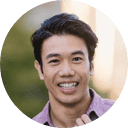
Cristopher
Co-founder
John Doe
First Tab Content.
Your content goes here. Edit or remove this text inline or in the module Content settings. You can also style every aspect of this content in the module Design settings and even apply custom CSS to this text in the module Advanced settings.
Your content goes here. Edit or remove this text inline or in the module Content settings. You can also style every aspect of this content in the module Design settings and even apply custom CSS to this text in the module Advanced settings.
Cristopher
Second Tab Content.
Your content goes here. Edit or remove this text inline or in the module Content settings. You can also style every aspect of this content in the module Design settings and even apply custom CSS to this text in the module Advanced settings.
Your content goes here. Edit or remove this text inline or in the module Content settings. You can also style every aspect of this content in the module Design settings and even apply custom CSS to this text in the module Advanced settings.
Tab 21

John Doe
CEO
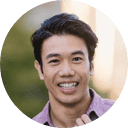
Cristopher
Co-founder
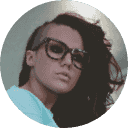
Stephanie
HR
John Doe
First Tab Content.
Your content goes here. Edit or remove this text inline or in the module Content settings. You can also style every aspect of this content in the module Design settings and even apply custom CSS to this text in the module Advanced settings.
Your content goes here. Edit or remove this text inline or in the module Content settings. You can also style every aspect of this content in the module Design settings and even apply custom CSS to this text in the module Advanced settings.
Cristopher
Second Tab Content.
Your content goes here. Edit or remove this text inline or in the module Content settings. You can also style every aspect of this content in the module Design settings and even apply custom CSS to this text in the module Advanced settings.
Your content goes here. Edit or remove this text inline or in the module Content settings. You can also style every aspect of this content in the module Design settings and even apply custom CSS to this text in the module Advanced settings.
Stephanie
Third Tab Content.
Your content goes here. Edit or remove this text inline or in the module Content settings. You can also style every aspect of this content in the module Design settings and even apply custom CSS to this text in the module Advanced settings.
Your content goes here. Edit or remove this text inline or in the module Content settings. You can also style every aspect of this content in the module Design settings and even apply custom CSS to this text in the module Advanced settings.
Tab 22

John Doe
CEO
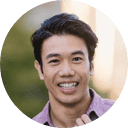
Cristopher
Co-founder
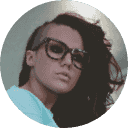
Stephanie
HR

Mariana
Project Manager
John Doe
First Tab Content.
Your content goes here. Edit or remove this text inline or in the module Content settings. You can also style every aspect of this content in the module Design settings and even apply custom CSS to this text in the module Advanced settings.
Your content goes here. Edit or remove this text inline or in the module Content settings. You can also style every aspect of this content in the module Design settings and even apply custom CSS to this text in the module Advanced settings.
Cristopher
Second Tab Content.
Your content goes here. Edit or remove this text inline or in the module Content settings. You can also style every aspect of this content in the module Design settings and even apply custom CSS to this text in the module Advanced settings.
Your content goes here. Edit or remove this text inline or in the module Content settings. You can also style every aspect of this content in the module Design settings and even apply custom CSS to this text in the module Advanced settings.
Stephanie
Third Tab Content.
Your content goes here. Edit or remove this text inline or in the module Content settings. You can also style every aspect of this content in the module Design settings and even apply custom CSS to this text in the module Advanced settings.
Your content goes here. Edit or remove this text inline or in the module Content settings. You can also style every aspect of this content in the module Design settings and even apply custom CSS to this text in the module Advanced settings.
Mariana
Fourth Tab Content.
Your content goes here. Edit or remove this text inline or in the module Content settings. You can also style every aspect of this content in the module Design settings and even apply custom CSS to this text in the module Advanced settings.
Your content goes here. Edit or remove this text inline or in the module Content settings. You can also style every aspect of this content in the module Design settings and even apply custom CSS to this text in the module Advanced settings.
Tab 23

John Doe
CEO
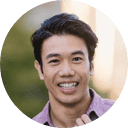
Cristopher
Co-founder
John Doe
First Tab Content.
Your content goes here. Edit or remove this text inline or in the module Content settings. You can also style every aspect of this content in the module Design settings and even apply custom CSS to this text in the module Advanced settings.
Your content goes here. Edit or remove this text inline or in the module Content settings. You can also style every aspect of this content in the module Design settings and even apply custom CSS to this text in the module Advanced settings.
Cristopher
Second Tab Content.
Your content goes here. Edit or remove this text inline or in the module Content settings. You can also style every aspect of this content in the module Design settings and even apply custom CSS to this text in the module Advanced settings.
Your content goes here. Edit or remove this text inline or in the module Content settings. You can also style every aspect of this content in the module Design settings and even apply custom CSS to this text in the module Advanced settings.
Tab 24

John Doe
CEO
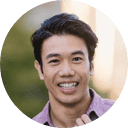
Cristopher
Co-founder
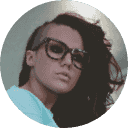
Stephanie
HR
John Doe
First Tab Content.
Your content goes here. Edit or remove this text inline or in the module Content settings. You can also style every aspect of this content in the module Design settings and even apply custom CSS to this text in the module Advanced settings.
Your content goes here. Edit or remove this text inline or in the module Content settings. You can also style every aspect of this content in the module Design settings and even apply custom CSS to this text in the module Advanced settings.
Cristopher
Second Tab Content.
Your content goes here. Edit or remove this text inline or in the module Content settings. You can also style every aspect of this content in the module Design settings and even apply custom CSS to this text in the module Advanced settings.
Your content goes here. Edit or remove this text inline or in the module Content settings. You can also style every aspect of this content in the module Design settings and even apply custom CSS to this text in the module Advanced settings.
Stephanie
Third Tab Content.
Your content goes here. Edit or remove this text inline or in the module Content settings. You can also style every aspect of this content in the module Design settings and even apply custom CSS to this text in the module Advanced settings.
Your content goes here. Edit or remove this text inline or in the module Content settings. You can also style every aspect of this content in the module Design settings and even apply custom CSS to this text in the module Advanced settings.
Tab 25

John Doe
CEO
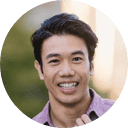
Cristopher
Co-founder
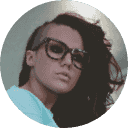
Stephanie
HR

Mariana
Project Manager
John Doe
First Tab Content.
Your content goes here. Edit or remove this text inline or in the module Content settings. You can also style every aspect of this content in the module Design settings and even apply custom CSS to this text in the module Advanced settings.
Your content goes here. Edit or remove this text inline or in the module Content settings. You can also style every aspect of this content in the module Design settings and even apply custom CSS to this text in the module Advanced settings.
Cristopher
Second Tab Content.
Your content goes here. Edit or remove this text inline or in the module Content settings. You can also style every aspect of this content in the module Design settings and even apply custom CSS to this text in the module Advanced settings.
Your content goes here. Edit or remove this text inline or in the module Content settings. You can also style every aspect of this content in the module Design settings and even apply custom CSS to this text in the module Advanced settings.
Stephanie
Third Tab Content.
Your content goes here. Edit or remove this text inline or in the module Content settings. You can also style every aspect of this content in the module Design settings and even apply custom CSS to this text in the module Advanced settings.
Your content goes here. Edit or remove this text inline or in the module Content settings. You can also style every aspect of this content in the module Design settings and even apply custom CSS to this text in the module Advanced settings.
Mariana
Fourth Tab Content.
Your content goes here. Edit or remove this text inline or in the module Content settings. You can also style every aspect of this content in the module Design settings and even apply custom CSS to this text in the module Advanced settings.
Your content goes here. Edit or remove this text inline or in the module Content settings. You can also style every aspect of this content in the module Design settings and even apply custom CSS to this text in the module Advanced settings.










